I’m a sucker for local development environments. Sure, the cloud is awesome. But for me, part time hacker and developer-wanna-be, playing around in a place where the only damage I can do is to my own self, I’m always drawn to getting code running locally.
And now getting more immersed in the world of WordPress, as VP of Product for WP Engine‘s Builder Experience products, I get the pleasure of working closely with the team that builds out the best local development tool for WordPress: Local.
I think the product is awesome. And so do many others. Most of those folks are much more knowledgeable in the world of WordPress than I. So take their word for it!
But while the user experience is incredible, making it so easy to spin up and develop WordPress sites, there are some aha! moments that I have stumbled across recently that others were not even aware of; and they were long time, active users!
So instead of letting this blog post sit in my draft queue for much longer. Here are some features of the product that might help you, as much as they have me.
Organize your favorite sites
My day job is a Product Manager. I don’t have a steady stream of site building tasks in front of me. Even then, I’ve found a way to populate my Local environment with many sites. But I’m not actively working on all of them. And it does get quite messy, navigation wise. Well, how about some love for this problem?
Did you know that you could star sites, designating them as your favorites? And then have them presented in a “Starred” sites section? When I first saw this, somewhat randomly, I was blown away. I know the team is hard at work on some improvements in this area but even this simple feature is a huge step up in day-to-day developer productivity.
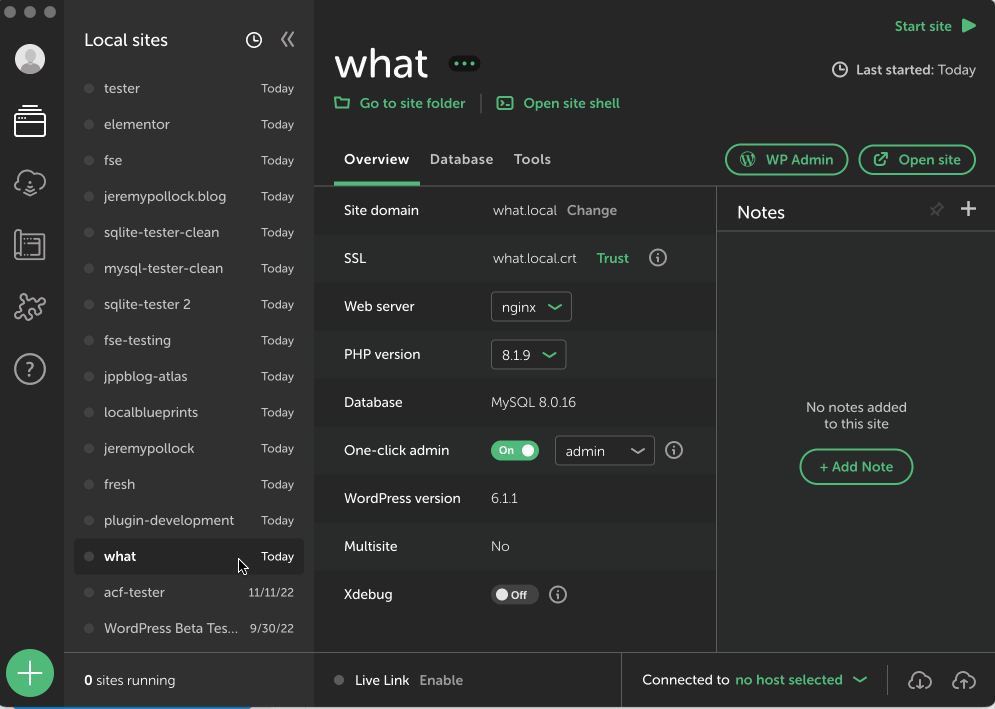
Start and stop sites from the sites list view
Sitting in a sprint review with the team, as they were previewing some incredible new feature – not too far off from release! hint hint…more flexible site organization coming your way! – I had to stop them to clarify that one of the things that I had just seen was part of the new feature.
“Wait. What just happened? Did you just start a site without opening up the detailed view?”
“Yes” was the answer.
Aha!
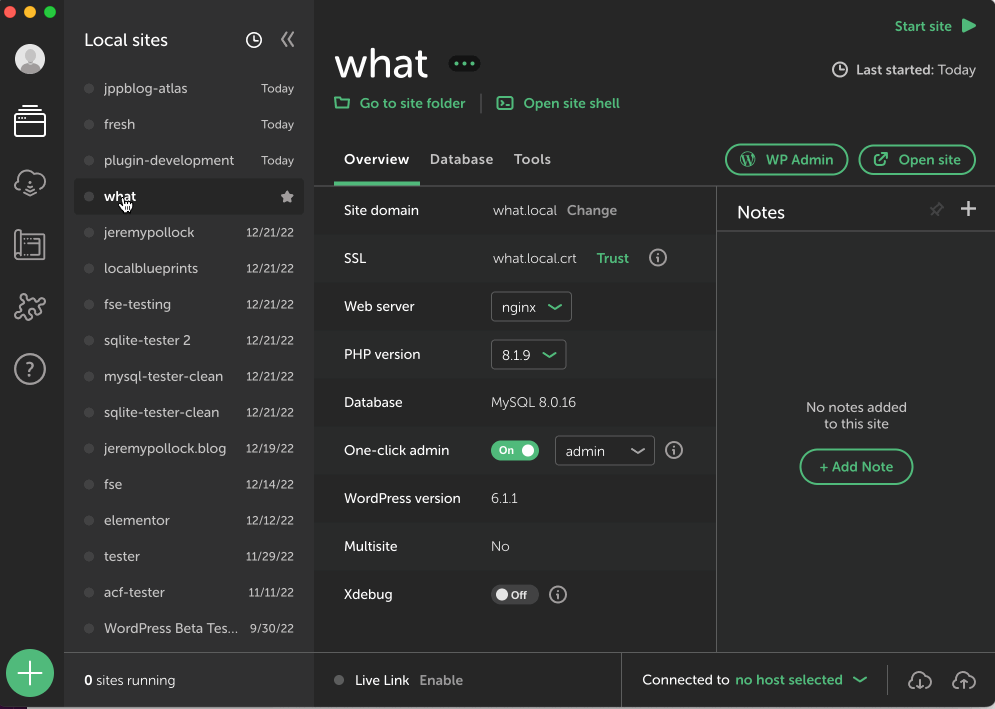
Multiple start and stop sites from the sites list view
In the same sprint review – what a sprint review it was! – the team went further by inadvertently showing off another pre-existing capability: starting and stopping many sites from the list view in the application. Same concept as the one above, but with the ability to multi-select.
And having spent countless hours of my life, over the years, mucking around with nginx configuration, resolving port conflicts, etc., in order to get multiple sites and applications up and running locally, I greatly appreciate that Local takes care of all of that mess for me!
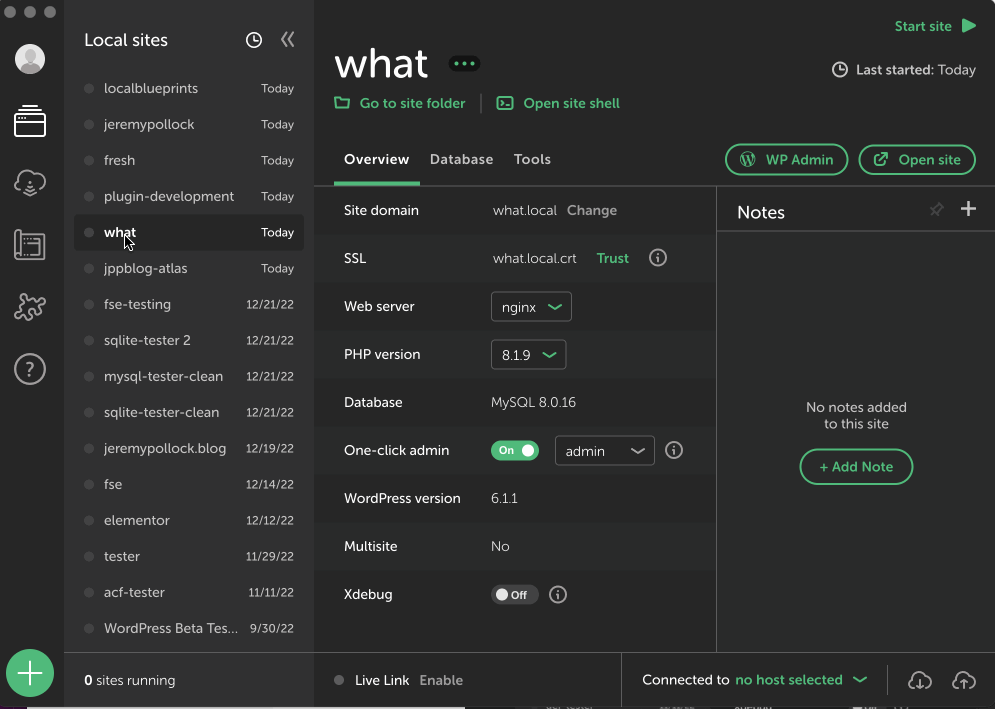
There are plenty of other great tips out there. Some of them from me (well, tips; I’ll defer to the reader on how great they are).
And some from our teams as well, including the recently released capability of drag-and-drop of exports from WP Migrate into Local. You can read more of that here.
How about you? What are your favorite tips and tricks when using Local?
Leave a Reply